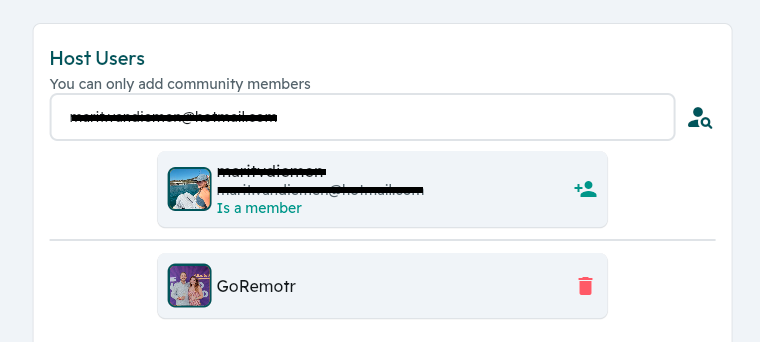Ad a Host to Your Community in Remotr
If you want to add a host to your community, you can follow these steps:
- Go to 'Settings' in the bottom left corner of your community page
- Navigate to 'Hosts' and click 'Manage Hosts'
- Search for the member you want to add as a host and click the + icon
- The member is now added as a community host
Important Notes
- To be able to add someone as a host to the community, this person first needs to be a member
- All community hosts have the same rights
- Only hosts can make changes to the settings of the community
- Deleting a host can be done on this same page