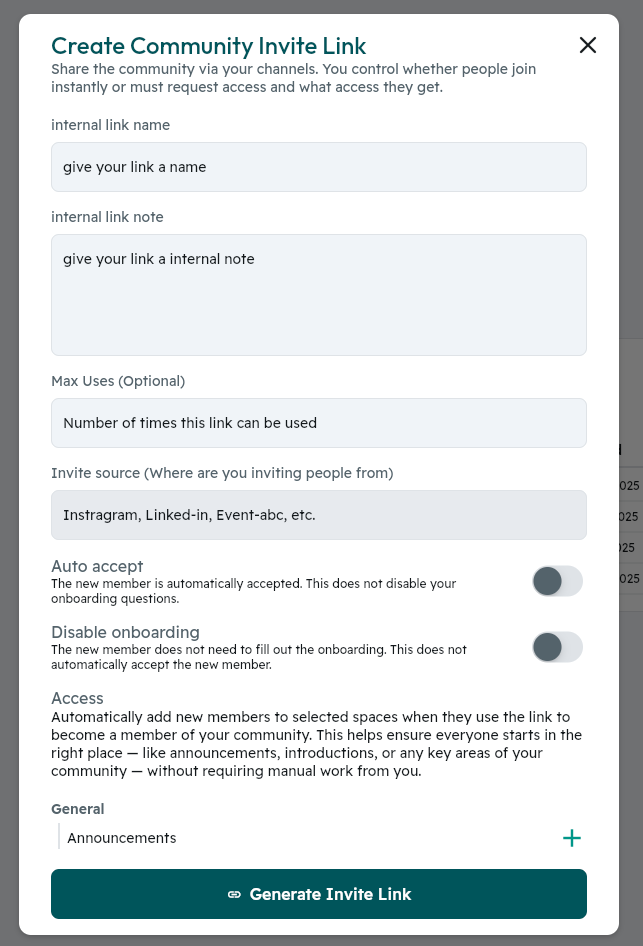How to create a custom invite link for new members to join the community
If you want to invite people to join your community, you can send them a direct invite link. Follow these steps to create an invite link
- Go to 'Settings' in the bottom left corner of the community home page
- Navigate to Members and click Invite
- You can create a custom invite link by clicking the green button, 'New link'
- Create a link name, add a note, a max amount of users (optional) and fill in the invite source (eg. Instagram, WhatsApp, Facebook etc)
- To create the invite link, click 'Generate Invite Link'
Important Notes
- With an invite link, you can see how people have joined your community/where your new members are coming from
- New members can get direct access to the community, by using an invite link